Technical issue
-
The call cannot be connected
If your call is a free call you should be sure that free minutes to the destination are available. Make sure that you are entering the phone number in the international format. No need to enter a national or trunk prefix. If you have questions about the correct phone format feel free to contact us via [email protected] and provide calling details.
Make sure that you are able to hear yourself when calling to free number 12345678.
If you are paid customer - kindly contact us via [email protected]. Provide us as much details as possible so we can resolve the issue:- Can you hear yourself when you call to 12345678.
- What is the phone number.
- Do you have the same issue with SIP call?
- Do you have the same issues with other calling destinations.
-
People can’t hear me or I can’t hear the other side
First, make sure that the echo-test button(make a call to number 12345678) works well for you. If it does not and you can’t hear yourself, make sure that the Adobe Flash player is installed properly and you are using the working microphone settings.
If echo test works fine, but people still can’t hear you, please contact our support via [email protected]
Provide us as much details as possible to resolve the issue.
-
The quality of calls is low
To obtain maximum high quality you should use a high bandwidth Internet connection. At least 512 mbit/s Internet connection is required. Make sure no other application consumes a great portion of it at the time of calling. Latency and ping are of great importance too. You are recommended to have ping to our servers no more than 150 ms. To check it on the Windows operating system, push the Start button and type in the Search programs and files field "cmd.exe" (without quotes) to start the command line, then print "ping call2friends.com" (without quotes). On MacOS go to the Applications -> Utilities and start Network Utility.Click on the Ping tab and type "call2friends.com" (without quotes). In order to check the latency delay between you and our server you may want to try to call the Latency test button in the Settings window.
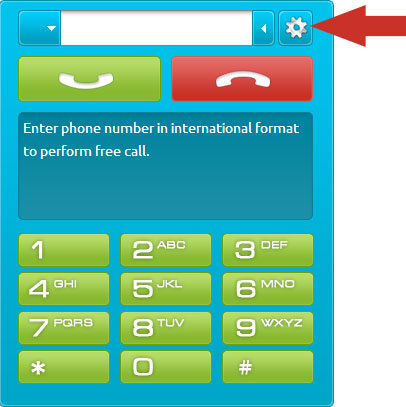
To reduce echo we recommend to use headphones instead of speakers. The other important thing is packet loss ratio, the better network you have the greater call quality you get. Also bear in mind that the quality of SIP calls are slightly better then quality of regular calls from browser due the nature of Flash player.
You can always contact the technical support via [email protected]. Please provide us as much details as possible to resolve the issue:- What kind of problem you get?(sound disappears or permanent low quality or noise or echo)
- Do you have same issue for all destinations?
- When problem occurs first time?
- Also you can try to call through SIP. Usually quality of SIP calls is slightly better. Let us know the results.
