Bria Professional
Bria is one of wide-spread softphones available on the market. Since it’s a software application, you will require both speaker and microphone devices to make calls. You can use any of the following configurations:
- External speakers and microphone
- Common Multimedia headset
- Built in microphone and speakers
- USB multimedia headset
- USB SIP phone
The manual is based on the Bria Professional 2.0. Go to the Account Settings. Click Add a New SIP Account
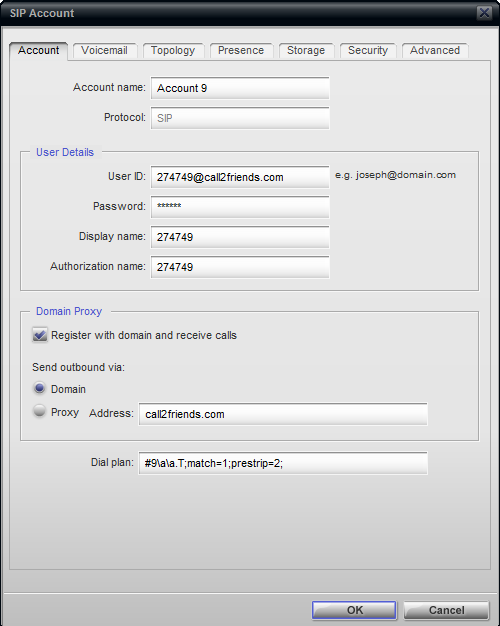
Fill in the fields as it’s showed on the picture above.
UserID: [email protected]
Password: YOUR_SIP_PASSWORD
Display name: whatever you want
Authorization name: YOUR_SIP_LOGIN
Make sure you have option Register with domain and receive calls enabled.
Choose the option Send outbound via:
Domain a sip.call2friends.com
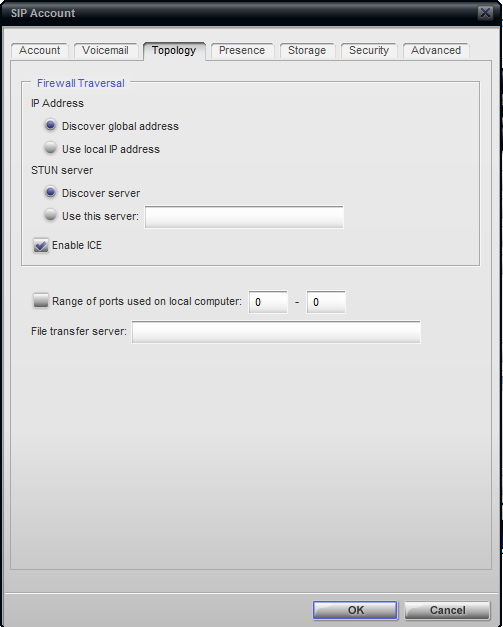
If you are behind a NAT then maybe you are necessary to adjust topology settings. Choose Use local IP address if your router or provider uses public IP.
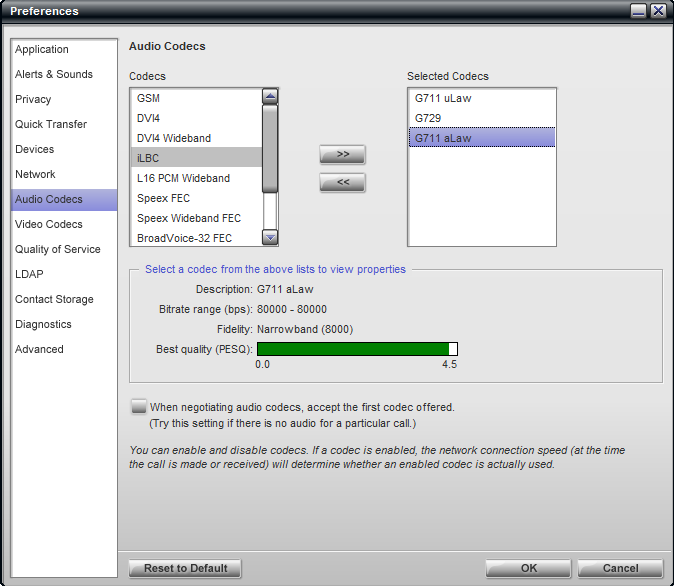
Now close and save the settings by clicking the OK button and go to the Preferences a Audio Codecs. Make sure that you have G711 ulaw, G711 alaw and G729 selected. Click OK and make a test call.
If test is OK, you should be able now to make calls.
